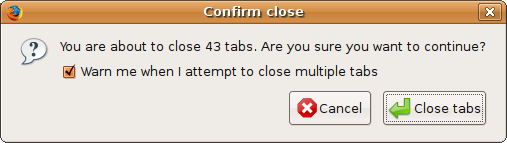The VAXstation II
This machine came right up when we poked it -- no troubles at all. It
did the countdown and booted right into VMS -- that is, after we made a
console cable for it.
We had no idea what the VMS password was, so we went to install NetBSD.
After we reconnected the DEQNA, we managed to boot it from the network,
although I can't reliably do so. The boot process is finicky.
It's about the best feeling ever to see text come down your hacked up
serial cable, after hearing this delicious
noise.
KA630-A.V1.3
Performing normal system tests.
7..6..5..4..3..
Tests completed.
>>>
Poking at the firmwares
The hard drive was really slow, and I kind of wanted to poke at the
firmware of the various add-in cards. I used the instructions in the Dilog
manual to poke at it:
KA630-A.V1.3
Performing normal system tests.
7..6..5..4..3..
Tests completed.
>>> d/p/l 20088004 80000001
>>> D/P/W 20001F40 20
>>> D/P/W 2000146A 3FFF
>>> S 200
---------------------------------------------------------------
DILOG On Board Disk Formatter IP/SA Address = 772150
Version: A-E-3 Model: DQ696 Boot Address = 773000
---------------------------------------------------------------
NO DRIVE SELECTED DECIMAL
Are you using a (P)rinter or a (C)RT?
[...]
---------------------------------------------------------------
DILOG On Board Disk Formatter IP/SA Address = 772150
Version: A-E-3 Model: DQ696 Boot Address = 773000
---------------------------------------------------------------
ESDI DRIVE 02 (DU01) SELECTED DECIMAL
Display Drive Configuration
---------------------------
DRIVE IS HARD SECTORED DRIVE DOES NOT HAVE MOTOR CONTROL
DATA TRANSFER RATE > 5MHZ <= 10MHZ
NUMBER OF CYLINDERS = 1224
NUMBER OF HEADS = 0015
NUMBER OF USER SECTORS/TRACK
(NOT INCLUDING ONE SPARE) = 0035 INTERLEAVE = 01
USER DRIVE CAPACITY (MBYTES) = 328.6 USER RECORDS = 00642075
Press RETURN to continue
I reformatted drive 2 with an interleave factor of 2.
---------------------------------------------------------------
DILOG On Board Disk Formatter IP/SA Address = 772150
Version: A-E-3 Model: DQ696 Boot Address = 773000
---------------------------------------------------------------
ESDI DRIVE 02 (DU01) SELECTED DECIMAL
Format Selected Drive
---------------------
(CTRL-A ABORTS TO NEXT STEP, CTRL-C ABORTS TO MAIN MENU)
INTERLEAVE FACTOR [1] ?2 INTERLEAVE = 02 CORRECT(Y/N)? Y
DRIVE AND ECC TEST
WRITING HEADERS
CYLINDER ADDRESS 1222
WRITING HEADERS
CYLINDER ADDRESS 1223
WRITING DATA
CYLINDER ADDRESS 1223
INITIALIZING RCT TO NO DEFECT STATE
WRITING DATA
CYLINDER ADDRESS 1222
READING DATA
CYL=0082 HEAD=0010 SECT=0031 LBN=00043431 READ DATA ERROR (CORRECTABLE)
CORR PAT=080000(1 BITS CORR) CORR VEC=0199
CYLINDER ADDRESS 1222
Press RETURN to continue
I tried that on drive 1, but it's dead. How sad.
Installing an OS
Since we don't have VMS media yet, we'll try netbooting into NetBSD. It
doesn't like doing this while it's on resnet, so I had to connect it to my
laptop for this. Also, recent NetBSDs make the machine very sad.
>>> b/100 xqa0
2..
Bootfile: mopboot
1..0..
>> NetBSD/vax boot [Oct 23 1999 16:44:26] <<
>> Press any key to abort autoboot 2
Press '?' for help
> boot netbsd.ram.gz
Trying BOOTP
Using IP address: 192.168.1.201
myip: exvax (192.168.1.201), gateip: 192.168.1.1, mask: 255.255.255.0
root addr=192.168.1.1 path=/export/vax
@@@@@@@@@708488+1205248+145848 total=0x1f6d44
Copyright (c) 1996, 1997, 1998, 1999, 2000, 2001
The NetBSD Foundation, Inc. All rights reserved.
Copyright (c) 1982, 1986, 1989, 1991, 1993
The Regents of the University of California. All rights reserved.
NetBSD 1.5.3 (INSTALL) #5: Mon Jul 1 23:41:35 CEST 2002
he@turing.urc.uninett.no:/usr/src/sys/arch/vax/compile/INSTALL
MicroVAX II
total memory = 13300 KB
avail memory = 9228 KB
using 191 buffers containing 764 KB of memory
mainbus0 (root)
ibus0 at mainbus0
uba0 at ibus0: Q22
dz0 at uba0 csr 160100 vec 304 ipl 17
mtc0 at uba0 csr 174500 vec 774 ipl 17
mscpbus0 at mtc0mscpbus0: can't init, controller hung [joshua's note: which is this? is this the emulex or the TTI?]
uda0 at uba0 csr 172150 vec 770 ipl 17
mscpbus1 at uda0: version 3 model 13
mscpbus1: DMA burst size set to 4
ra0 at mscpbus1 drive 0: RA80
ra1 at mscpbus1 drive 1: RA80
qe0 at uba0 csr 174440 vec 764 ipl 17
qe0: deqna, hardware address 08:00:2b:03:73:ba
WARNING: you must update your boot blocks.
md0: internal 1138K image area
boot device: <unknown>
root on md0a dumps on md0b
Clock has lost 11870 day(s) - CHECK AND RESET THE DATE.
root file system type: ffs
This time, we'll install to ra1, since ra0 is now dead according to the
Dilog. Oops. NetBSD confirms it by spitting errors when it tries to read
from it. We picked the default partitions, and let it newfs. We ignored the
warning that it couldn't ping anything, since it just fails at life,
evidently. Since NetBSD 1.5 is way out of date, we had to change the
location that it looked on the network for things -- we changed it to
pub/NetBSD/NetBSD-archive/NetBSD-1.5.3/vax/binary/sets.
Once we got it set up to FTP, it actually got quite a respectable data
rate from the network -- 134KB/sec! It spat out a lot of qe0: discarding
oversize frame (len=1966), but don't worry -- like any reasonable
people would do, we ignored it.
The extraction of the selected sets for NetBSD-1.5.3 is complete. The system
is now able to boot from the selected harddisk. To complete the
installation, sysinst will give you the opportunity to configure some
essential things first.
Since the timezone selection wasn't going so well, I decided to hit
ctrl-c. Unfortunately, then sysinst exited. It said it was done, though, so
I typed 'reboot', and got this:
Loading system software.
2..1..0..
>> NetBSD/vax boot [Jan 6 2002 22:13:30] <<
>> Press any key to abort autoboot 0
nfs_open: must mount first.
open netbsd.vax: Device not configured
> boot netbsd
1174268+57032+195096+[85608+100959]=0x189ca7
[ preserving 186567 bytes of netbsd a.out symbol table ]
Copyright (c) 1996, 1997, 1998, 1999, 2000, 2001
The NetBSD Foundation, Inc. All rights reserved.
Copyright (c) 1982, 1986, 1989, 1991, 1993
The Regents of the University of California. All rights reserved.
NetBSD 1.5.3 (GENERIC) #5: Mon Jul 1 23:34:54 CEST 2002
he@turing.urc.uninett.no:/usr/src/sys/arch/vax/compile/GENERIC
MicroVAX II
Success! Well, it then said, /etc/rc.conf is not configured.
Multiuser boot aborted.. But, well, I went through the steps in the
INSTALL guide to configure my /etc/rc.conf. If you want to see a log of the
machine booting, you can take a look.
You can, indeed, compile things on the machine. In my experience,
running configure on thttpd looks to be taking around 20 minutes to half an
hour. Building it is pretty slow too -- it took about an hour or so. But,
it runs! Behold the fruits of our
labor, as brought to you in a fashion that only a DEQNA can.
For VMS, we should probably find a second drive, or bring up the TTI. The
other VAX has a drive; although I'm not sure why the first drive suddenly
failed.
The insides
This machine seems to have the following internal configuration: